The Smart Guide to Optimizing Content for (Almost) Every Social Media Platform Out There
Oct 9, 2023

Aljaž Fajmut
We’re all told to get on social media, as it’s one of the easiest ways to make a connection with our audience, build our brand — and make more sales.
The thing is that there are just too many social media platforms out there, and each has a certain audience, etiquette, and requirements. How can we optimize content for all — or some — of them in the smartest, most efficient way possible without burning out?
Let’s take a look at our smart guide to which social media platform is right for your business, what kind of content is best performing for each of them, and how to optimize your posts in a way that speaks to the audience, boosts your online visibility, and scales your business.

Why? If you still want to be in business this time tomorrow, you need a Facebook page.
Facebook is the biggie, and we wouldn’t tell anyone not to use it. Everyone needs to be on here. It’s home to over 2,000,000,000 users, and any brand that’s serious about scaling needs to get a Facebook Business page. Also, being active on your Facebook plays a part in your Google Maps marketing strategy.
This means that you should use your Facebook page to make that all-important connection with people. Post valuable content, ask questions and encourage interaction and engagement. Inspire discussion, make people feel good and showcase your brand. Educate, inform, and entertain.
At the same time, you don’t want to be posting each day to Facebook if nothing is working. You can use Facebook Insights to learn more about your audience, as well as the types of posts that perform better.
And while you don’t want to always be selling on Facebook, you can use it to generate leads. Post content with compelling headlines and include CTA’s that direct people to your website.
What should I post?
1) Visual content. People love quotes on Facebook, but they love any kind of visual content in general and specifically infographics.

In this post, Zappos keeps it simple and uses a convincing illustration
2) Posts that answers the audience's problems. Facebook users have problems, including ones that you can solve. Take the time to get to know your audience better (a poll would do) and find out what their biggest problem is, before creating a separate post that addresses it and provides solutions. Do this often.
3) Challenge posts. Set a challenge for your followers and see how they react. This is a great way to motivate them, encourage them, and it also engages them. For example, you could challenge them to write an entire Facebook post themselves. What challenge you set will, of course, depend on your niche. Online marketers could set their followers an SEO challenge and ask them to post screenshots of their results.
4) Videos. These can be live videos or pre-recorded videos. Types of pre-recorded videos include ‘how-to guides’, blog post summaries, and bulleted tips and tricks but in video form. Video content is super important on social media for any business that is trying to build trust with their audience. According to research carried out by BuzzSumo, videos have way more engagement than any other type of content.
Facebook don’ts:
1) Don’t use a crazy amount of hashtags — they pretty much don’t work on Facebook.

Here's an example of a hashtag disaster of a post that hasn't been optimized for Facebook properly
2) Don’t tag people in posts and statuses — tagging customers is just plain rude and will harm your reputation.
3) Don’t sell all the time. A salesy attitude will kill your relationship with your customers.
4) Don’t like your own posts. It just creates a feeling that you have no one else to like that post.
5) Don't ask questions before you are sure that your audience will engage and react to the post with their opinion. Otherwise, it just looks like no one is paying attention to your website. As a solution, try rhetorical questions instead.
In our experience, Facebook is a great way of communicating with our audience. It lets us find out more about them — have we already mentioned Facebook Messenger bots, by the way? — and boost conversions. Facebook should be used as a way to build relationships. Ultimately, you need to roll out the CTAs to drive users to your website where they can become familiar with your business and subscribe to your newsletter for further customer engagement.
This can be tough to do, as native content is super popular on Facebook. In fact, Hubspot did an experiment where they compared native video content with non-native video content. Native video content won. In other words, people won’t leave Facebook and follow you to another platform unless you give them a clear and compelling enough reason to do so. Do that after some solid content marketing and your conversions will increase.
Why? You want to engage and keep in touch with customers, and you need a Twitter page.
Do people still use Twitter? They sure do. But what can brands get out of it?
Customers tend to be very active on Twitter, asking questions and seeking advice. If a product or service breaks down, one of the first places they turn to is the company’s Twitter account, where they expect their query to be answered pretty fast.
Just being active on Twitter makes you look good and can strengthen confidence in your brand. For this reason, we recommend that anyone who has a business needs to be on Twitter. You can use it to engage with your customers, solve their problems and push your products.
You can also use Twitter to tweet news about your company, build up momentum for a product launch — and you can even use it to check what your competitors are up to.
Another good thing about Twitter is that it’s designed so that post can go viral momentarily when done properly, like the famous story of fast food chain Wendy’s and Carter Wilkerson that brought visibility to both:

Wendy's Viral Tweet on Twitter
You can also subscribe to Twitter Lists to stay up to date with trends and keep in touch with experts in your niche — or create one yourself to make connections. It's an excellent way to organize and curate the content you are interested in.
But perhaps the best thing of all is that Twitter lets you see what your customers are saying about your brand and your products and/or services.
It’s important to remember that Twitter isn’t going to land you a tremendous amount of conversions overnight. It’s really for building a connection via customer service. When you use Twitter, think of your long-term game.
What should I post?
1) Visuals. Don’t be afraid of tweeting GIFs and videos.
2) Polls. Polls invite interaction.
3) Curated content. Retweet relevant content that’s entertaining or educational.
4) News. Retweeting news related to your industry is a must. Make your Twitter *the* place where people can keep in the loop with the latest happenings in your niche:

Starbucks using Twitter to share their News
Twitter don’ts:
1) Don’t use auto-commenters.
2) Don’t be selfish with your tweets — promote your stuff, but tweet informative and engaging content, too.
3) Don’t be a twitter bot. No one likes a twitter bot. So don’t be one.
4) Don't get into political debates on your business account — unless what you do is somehow politics. Whichever side you’re on, it can harm your business and lose you some followers.
Twitter was a tough nut to crack because it’s so noisy. But when you start adding a link to your Twitter profile everywhere you go and follow that up by actively working on your Twitter account, things build.
Twitter is a lot of work and progress can be slow with it. We found that retweeting relevant content is a great way to go, but the thing we like the most about it is that you can speak directly to your customers there and then address their concerns. Because if they’re going to be anywhere, this is where they’ll be.
Why? If you want to capture the imagination of your audience with visuals, you need an Instagram page.
Instagram is a funny one because people always ask, “But what am I going to post? If I run an SEO agency, what kind of photos can I post?”
Instagram requires you to be a bit more creative with your content, and well, it’s not for everyone. But if your niche inspires lots of visual content — such as fashion and food niches — you absolutely need to be on Instagram.
That said, there’s no reason why you should avoid Instagram if your niche doesn’t immediately or obviously inspire visual content. Lots of brands focus on showing what happens behind the scenes. People love a glimpse into what goes on away from the cameras, and inviting your customers “backstage” makes you seem more real.
Moreover, Instagram Live lets you stage a Q&A or an interview that helps to make more connections, while videos are another great way to do that — and answer those SEO and marketing-related questions of your customers and prospects if you happen to be a marketing or SEO agency.
Instagram is also a great place to collaborate with others, which further gives you the chance to increase your exposure.
All in all, the visual nature of Instagram gives you an unprecedented chance to build a buzz around your business and get people excited, and it can form a very crucial part of your marketing campaign. For example, you could post a series of short videos as part of a product launch or to build up to an event you’re holding.
What should I post?
1) Behind the scenes content. Give people an insight into your world. Show them what makes your brand so special. These types of posts are great for building connections.
2) Product shots. This one is a no-brainer. Nope, you can’t sell all the time, but your audience is interested in what you’ve got for them.
3) Quotes. Businesses who post inspiring quotes simply can’t go wrong. We just searched the hashtag #quotes and were met by 55.5 million results.
4) Content generated by other users. In other words, share your followers’ content from time to time. They’ll really appreciate it. It’s a good way to “tag” them without trying to sell them something, too, and it lets them know that you’re taking an interest in them and noticing them.
5) Stories. Use them creatively to make sure your followers check your new content that has probably drowned in hundreds of other posts in their feed. Instagram stories are especially useful if you have more than 10,000 followers: you can sell and market your product directly with a “swipe up” feature to redirect to the offer. Stories come and go, so “highlight” the ones you want new users to see even after they’d expired.

Asos is crafting clever, entertaining — and selling — Instagram stories. This one, for instance, is a result of a style quiz with a direct link to swipe up and shop the look
Instagram don’ts:
1) Don’t let the quality dip — people post top-notch photos on Instagram. It’s what the app has become known for. If your quality dips, expect your followers to dip, too.
2) Don’t disappear for weeks on end. Be consistent and post often.
3) For God’s sake, don’t abuse and misuse hashtags.
4) Don't use exactly same hashtags each time — experiment.
5) Don't create chaos. Organize your posts so the visual effect of your board is appealing and it looks neat from afar, like the L'Oréal Hair one:

L'Oréal Hair -a good example of an appealing visual profile layout on Instagram
6) Don't use bots for comments or direct messages, or comment using the same words or emojis ("Awesome content!" "Great feed!") — it will make people think you are a spammer (which you probably are).
7) Don’t purchase followers (they won’t engage with you and they definitely won’t buy from you).
8) Don't grow your account to 6,500 followings while having just a few followers — it actually looks super suspicious.
9) Don’t promote too much.
10) Don't use other photo sizes than the classic Instagram square. It looks nice with your sunset photos and such, but your business account should be profesh.
11) Don't write too much in a caption. Your followers there like short, concentrated content with a focus on a visual side. But if you really want to go for it, make sure to separate your text into paragraphs. If you're going to tell a story, it might be better to present it visually in Instagram stories.
In SEO and marketing niche, Instagram represents a challenge because it’s not exactly a platform for SEO specialists. But we always need to look at the bigger picture and remember that end goal with Instagram is to convince users to take action. This usually involves them leaving the platform and visiting our website. Instagram lets you add a link to your site in your bio, and you can use your posts to direct people there.
So what could you do as an SEO expert? Sharing statistics, research and data is a must. Sharing screenshots of your wins works, too. Sharing company announcements is a solid way to boost engagement as well. It’s all about using the platform to strengthen your brand.
What we learned is that Instagram is a challenge — but that people will respond to the right content. If you can get the perfect blend of content and hashtags, it’s impossible not to (at least) get noticed and get engagement. The next step is to create compelling CTAs that improve conversions.
Why? Because you need connections and new recruits. LinkedIn is especially important to B2B firms and SaaS companies.
LinkedIn is one of them odd ones — it seems to have been there forever, but so many of us are skeptical about it. Is it because it’s always seemed a bit too corporate? Or perhaps because it’s always been a bit dead? Probably both.
Well, it’s not so dead anymore. By mid-2017, it had 500,000,000 users and 10,000,000 job postings. But what can businesses do with it except post job ads?
Don’t underestimate the fact that you can post job ads on LinkedIn. It hasn’t been used commonly, but LinkedIn and other similar social professional sites have witnessed a massive 73% increase in job recruitment usage. Your next and best hire could be on there, and because LinkedIn lets you sell your company to the greatest talent via a well-crafted business page, there’s no reason to overlook it.

UpWork is taking advantage of LinkedIn recruitment potential
That said, all the talk is about how useful LinkedIn is for B2B marketers — and for a good reason. LinkedIn has been more effective for B2B marketers than Facebook since 2015. Facebook kind of works, as does Twitter and even Pinterest — but not half as much as LinkedIn.
If you’re a B2B firm, you can turn your LinkedIn profile into a lead gen page. Leads aren’t just going to come to you here; you need to work hard. You can do this with an optimized, eye-catching image, a compelling and strong pitch, and a profile that’s conversion-focused and clickable.
Then there are SaaS companies. For SaaS companies who want to use LinkedIn to build lead lists, we recommend targeting folk who use a specific technology. LinkedIn actually now lets you search by “technology used,” which means you can find businesses that are using your rivals’ solutions. First, identify your target buyer persona and add their email and LinkedIn profile URL to a Google sheet.
Then, use Linked Helper to visit their profiles before sending them a connection request and building a relationship.
What should I post?
1) Long form content. Be original. Be value-driven. Produce data and numbers.
2) Informative broad content. Let’s say you’re in the home loans business. Post content that also informs your audience of related topics all about homeownership. Don’t stick to one topic. Remember that your network is likely to be varied.
3) Opinion-based content. Got an opinion? Feel free to share it on LinkedIn, where a status update has the power to reach 20% of your connections.
4) Company news. Something changed at your company? Something awesome happened? Let your network know. Keep them in the loop.
LinkedIn don’ts:
1) Don’t spam your connections.
2) Don’t send irrelevant messages.
3) Don’t add connections to your email list without asking first.
4) Don’t post content that only serves you.
5) Don’t be negative and overly critical.
What we like about LinkedIn is that it’s arguably the best platform for B2B marketing. We can DM my connections or launch a cold email campaign to grab Nightwatch more leads — or catch people’s attention with a quick update to enlarge our network.
Why? 60% new Pinterest signups are women, which suggests that if your products and services are aimed at women, it might be a good idea to sign up yourself.
That said, Pinterest won’t be for every business. When we think about Pinterest, we commonly think about wedding dresses and cakes. But is there more to it than this?
Let’s imagine that you are involved in a fashion, florist, or cookery niche. If so, Pinterest is well worth your time. For one thing, the steps of a prospect converting to a customer are very short — which is unusual for a social media platform.
This quote from Josh Davis of LLsocial.com explains what we mean:
“For retailers, the path to purchase from a social network is no more direct than on Pinterest. ‘See it, like it, buy it’ happens frequently ... Even in cases where the path to purchase is not as direct, rarely do you have a social network where linking to for-sale items is done so frequently. You have clear social proof of the desire for the item, you see a picture of it, and you are only one or two clicks away from being on an e-Commerce site.”
This is what differentiates Pinterest from, say, Twitter, and what can make it so appealing.
Is Pinterest for everyone, though? You’ll get a lot more out of it if you’re involved in the DIY, travel, design, food, or fashion niche — or something else that targets women predominantly.
What should I post?
1) Infographics. This is a cool way to share information visually. Pick a topic, write the content, hire a graphic designer — and share.
2) Step-by-step guides. Teach your audience how to do something. Walk them through the whole process with photos and text.

Infographics and step-by-step guides are an excellent way to put your design, fashion, beauty, food, etc. business out there
Pinterest don’ts:
1) Don’t pin to your homepage. Pin instead directly to the right product page. It just makes it easier for people to make a purchase.
2) Don’t separate Pinterest from your other channels. Make sure you cross promote.
Pinterest has largely been off the radar for us, but we know plenty of people who have had success with it. Honestly, if your company could benefit from a visual marketing campaign, it needs to be on Pinterest.
YouTube
Why? YouTube is the second most used search engine in the world, which pretty much means that if you care about visibility, you need to be on here. Moreover, YouTube has literally created superstars and is a great way for your brand to entertain and educate people.
In 2013, a stat amazed us: 2,000,000,000 YouTube videos were being watched each day. Fast forward to 2018, and 5,000,000,000 YouTube videos are being watched each day.
Nothing can amaze us anymore.
It’s a jaw-dropping stat, but it should tell you that, if you’re pumping out video content, you need to be on YouTube. Your customers are there, it’s the second biggest search engine in the world, and it’s owned by Google. This means that, if you optimize your videos for keywords and URLs, you can gain even more SEO traction and get seen by more people.
“But why does a business need a video?" you might still be asking. Well...
Your competitors are using video
People love videos so that they can boost conversions by 80%
Videos help to build a level of trust between you and your customers that text can’t
Google loves videos — upload a video to YouTube, and you’ve got a 53 times better chance of topping the SERPs
What should I post?
1) How-to guides. How-to guides in video form are an excellent way for you to provide value to your customers and position your brand as someone they can trust. They also let you flaunt your expertise.
2) Company explainer videos. Ever heard about the famous Dropbox explainer video? In 2 minutes it explained what the company is all about:

Dropbox shared their explainer video onYoutube and it became a viral sensation
It went viral, and Dropbox exploded. Work with a video production team on a short video that tells what your company is all about and upload it to YouTube. Also works with features of your product.
3) Vlogs. If you are building a personal brand, take your camera with you and give your audience a glimpse into your life with a vlog.
Tip: You can track your visibility with our YouTube Rank Tracker.
YouTube don’ts:
1) Don’t make and upload a video on a whim. It could harm your brand if it’s awful.
2) Don’t be controversial if your business isn’t marketed that way. If it is? Go for it.
3) Don’t use too many annotations. Too many will distract viewers — and even annoy them — and this can drastically decrease conversions.
4) Don’t submit a low-quality video (ever).
YouTube has always intrigued us. We’ve used it to improve our SEO campaigns, we made company and feature explainer videos, and in this respect, it’s been very useful. But it’s also the viral nature of videos and the share-ability of YouTube videos in particular that can rocket your game. Make sure to distribute videos across your other social media sites, and this enhances exposure and thus conversions.
Understanding the specialties and purposes of each social media network with their unique audience needs lets you share your message cleverly and most efficiently. Whichever social media platform you choose, implementing an effective social media campaign and optimizing your content for it properly is vital. And don't forget to keep your eyes and ears wide open for the social media tips and tricks shared by the experts in the industry!
So audit your profiles as soon as possible, put together a new strategy in place and watch the numbers grow. Once your campaigns are in full flow, the results can be remarkable.
Show this to your social media manager — and let us know what you think in the comments!